Today we began our investigation (CVI) into our school’s physical security and learnt about the protective security onion.
Protective Security Onion
We started out by looking at the different principals of security:
- delineate – something to show the boundary of the site (e.g a perimeter fence)
- deter – something that puts most people off breaking in (e.g a sign that states punishments that someone might get if they get caught breaking in)
- detect – something to detect intruders (e.g a motion sensor, CCTV)
- delay – something that slows down intruders while security get to the location (e.g barbed wire on the ground which would take a while to climb over)
- deny – something to stop people (e.g 10 metre thick steel door)
We then moved onto looking how some of these principles are implemented in the real world and the principles can be combined to create effective physical security at places such at Fort Knox, GCHQ and various military buildings.
Below is a scan of a diagram that we were given this week of the different layers in the ‘security onion’ and some examples of each layer.

Parts of ‘the Onion’ that are Scalable & Apply to Cyber:
- Perimeter Fence → Firewall, Honeypot, IDS
- Access Points → Open Ports/Verification
- Rooms and Furniture → Storage Devices
Notes on ‘the Onion’
- Not all the rings are necessary – adapt accordingly
- Layered approach is always more efficient
Physical Investigation
After learning about different protective security layers, we went our of the classroom and looked around our school at some of the security measures around school and places where it was lacking.
With that information we then tried to plan an optimal route to get into the school without being spotted by staff, CCTV or students.
In a future meetup we are planning to take a look at some of the cyber defences that have been put into place to protect the school’s network.